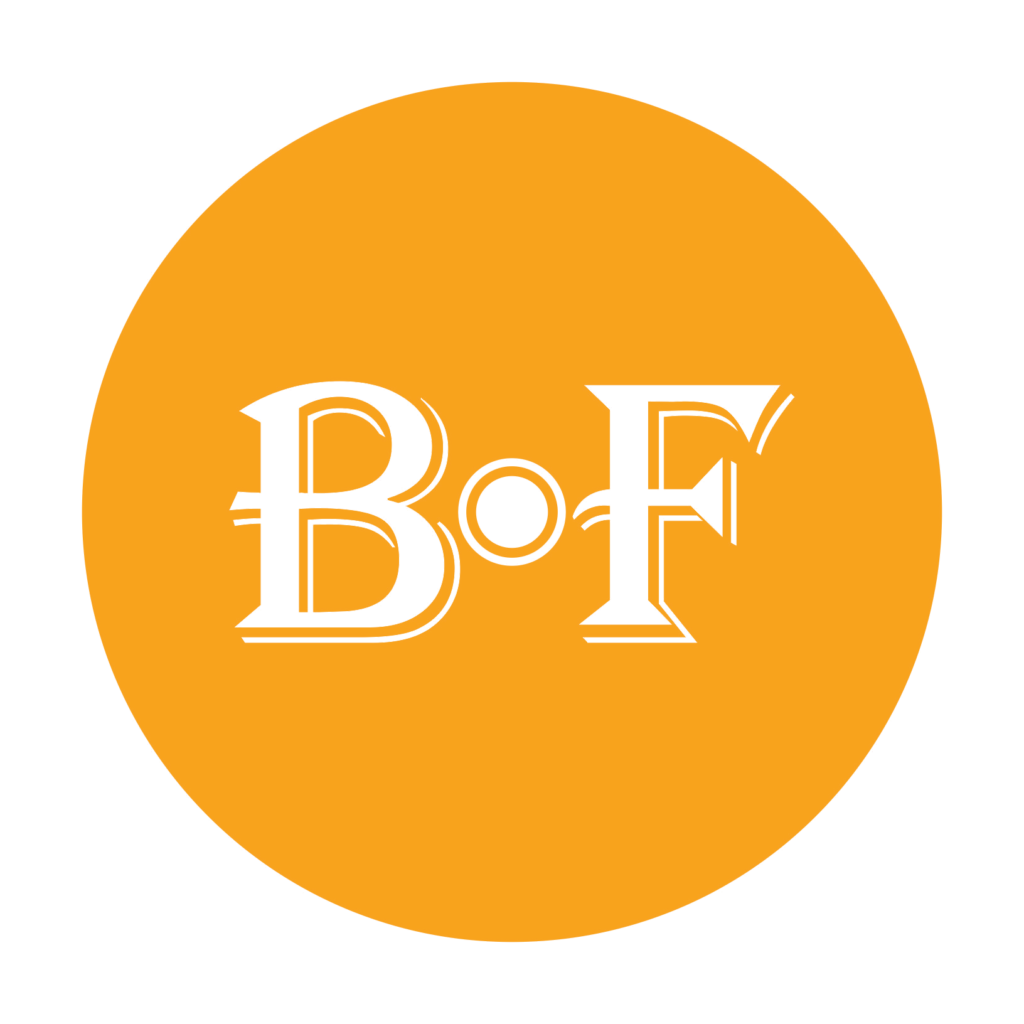
Add Business Listing Here
Choose a Listing Type that suits your business or read How It Works & FAQs below.
Choose a Package
How It Works - For Providers
Everything you need to startup and grow your business
Choose a Listing Plan
Experience a vast market exposure on Bizfinder. Become a verified user on the website and get more customers by subscribing to our paid listing plan.
Select Rightful Category
To make your offer more relevant to users, search your area of interest and list your business, or products among the most suitable categories and locations.
Create Outstanding Profile
Make it easy for customers to hire you! Package your business profile in a way to make them contact you. We care about the quality of content you publish.
Promote Your Business
Claim your listings and gain more trust. Get more sales on Bizfinder, featured on homepage, promote your products and show-up on Google search results.
We Accept Flexible Payment Options
Pay in Nigerian Naira, US Dollar or with Crypto Currency

Users Frequently Asked Questions
Every Information You Need to Register and Promote Your Business
Welcome to Bizfinder.com.ng! To get listed:
- Click on the Register icon on the main menu to get started. Or
- Visit this Product Listing Page.
- Select a Listing Type (Business, Service, Vehicle, Job, Event, or Real Estate.).
- Choose a Listing Plan (Basic, Advance, or Premium) and move to the Registration Page.
- Input your valid Email address and proceed to the Listing Page.
- Select the right Category, Region and Fill your business details
- Preview the listing. If Okay! Click Continue to move to the Checkout Stage.
- Complete the billing form and Submit your details to place your Order!
Business Listing Fields
While listing your business on bizfinder.com.ng, below are the required fields which are being use to showcase your business information and portfolios.
- Description – Can be used to add a description for your listing.
- Tagline – Can be used to add a tagline text field which can appear below listing title in the listing page
- Location – Use to input the address location of your listing, and display the listing on the map explore.
- Category – Category is a listing taxonomy used to organize and filter your content based on industry or service.
- Region – Region is also a listing taxonomy which you can use to organize and filter your content based on city, state in Nigeria, Africa and nation of the world.
- Logo – Image upload field used to upload you business logo (single image) which can appear in listing page and preview card
- Cover image – Image upload field used to upload listing cover image (single image) which can appear in the listing cover area and in preview card
- Gallery images – A multi-select image upload field, used to upload multiple images of your products or services which is displayed in your profile page as a gallery
- Website – A URL input field which can be used to add your business website link
- Phone number – An input field which can be used to include phone number to your listing page.
- Contact email – An email input field which can be used to populate the contact form that send customers’ requests or queries to you
- Work hours – Can be used to input your business work hours
- Amenities – Pre-set Tags used to organize content based on special amenities customers can enjoy from your business
- Social networks – A repeater field that allows you to add your social handles to your listing page
- Video URL – Can be used to input Youtube or Vimeo video URL
- Products – Used to multi-select products from your store
- Price range – A simple select field which can be used to select a price range for your offer. e.g ₦, ₦ ₦, ₦ ₦ ₦
- Date – Date input field with calendar option. e.g. Event start date
General Note:
- You can create a new profile with your user name and email address. You can add multiple listings on your account (like Services, Vehicles, Jobs, Events, or Real Estate Properties).
- Also, users may register and login to their accounts using social media accounts like Facebook and Google account (if available).
- Whether you are using a Free or Paid Listing Package; the above process is the same.
- By placing your Order, we will see your listing and process it as Complete.
- If you are using a Paid Listing Package, we will approve your paid listing plan once the payment is done.
- To add a listing now and get noticed by customers, please select a Listing Type Option as stated above and proceed to the next stage.
- Please Contact the admin if you are having problems creating your business profile or managing your listings on this website.
Limitations:
- Due to policy reasons, please note that we do not accept all listings.
- Your profile or its content may be removed, edited or banned; especially where such submission does not follow the Terms and conditions stated on this website, or where it’s content violates copyright policy or any other law in force.
Set your account up and running within 24 hours by verifying your business profile on Bizfinder. Below is the user verification process.
How to Verified your Account:
First Level:
- Verify user account via email
- Verify user phone number (we may call/text you)
Second Level:
- Upload a valid business registration document or personal means of ID ( NIN, Driving License, or National Passport)
- Upload a proof of address (utility bill or bank statement)
- Once done, you will receive account verification confirmation email message.
Visitors place more trust in verified users and businesses when searching on the directory. Get noticed and appear ahead of others by claiming your local business listings.
If free listing period is over and a user have not claimed his/her business name or profile; such member may lose the profile to another user who listed and verified the name first.
How to Claim a Listing on Bizfinder:
- Go to Bizfinder.com.ng and look up for the old business or service listing.
- Click on “Claim Listing.” (If available or contact us to request if you’re the owner of the business)
- We will verify your phone number and your business address by simply following the step by step verification process.
- Once we’re done with the verification process, you will get the badge
- Now you can update your business information, add more photos, company logo, website url and manage your business’s reviews if available.
This website has three types of business listings to choose from: Free Listing, Advanced and Premium Listing Plans. We may enable free listing submission with zero naira package selected. However, such a free business listing plan may expire within 90 days or less.
When a listing expires, it is unpublished and your business details may be hidden in our database for some times. The user will be able to republish it by going to user menu > my listings > click “Relist”
He/she will be asked to choose a paid package and the listing will be relisted once payment is made. Your business page will come live again once approved by administrator.
So, you can upgrade to Paid Listing Plans to gain access to premium features and business promotions; including first, second or third place priority positioning in search results for your industry and location; and the ability to display your contact details, opening hours, and website URL.
Featured Listing Package will promote your business on the Homepage and other across search results on this website.
Priority Listing is additional method to promote your business listings or offers above all the search results across the Bizfinder.com.ng website. By purchasing this feature, you will be able to push your listings at the top of the results.
Search results in the Explore page and related products will be ordered by priority first, before other ordering features. Thus, Promoted Listings have the highest priority, then Featured Listings, before Normal Listings without any priority set are shown.
Nonetheless, there are some other cases when user may want to ignore listing priority when displaying search results, for example if you want to show listings based on ratings and number of reviews.
Yes!
Bizfinder is a top service listing and online business directory in Nigeria; developed and managed by Abbakin Glova Solution Ltd – a top SEO Company in Nigeria. We optimize all business entries listed on this website. And help you promote your business on Google Search Results using your product keywords and landing pages.
Building a strong online presence is essential to generating leads and sales for new businesses and established firms. And; choosing the right agency or platform for the job can help an organization or company achieve its main purpose. Please Contact us now for more information about our SEO Services.
This website allows visitors to rate and write reviews about products and services they have used in order to report or recommend businesses and providers to other potential customers. For a business owner, this is another way to build trust among buyers and increase your sales conversion rates (SCRs).
Today customers are searching for business reviews and comments before making purchasing decisions. Your business review should come from your real customers who have good testimonies to share about your products, offers or services.
Please note: We do not accept fake reviews! Instead of using false or spam reviews, we help you write to your happy clients and encourage them to visit Bizfinder.com.ng and drop their reviews in the form of success stories. This information will be more helpful to your ready-to-buy customers and be able to convince them to hire your services or buy your products.
Please note that we do not approve any review that is not requested by registered members prior to its submission. This is to avoid getting false people to write reviews for businesses registered on this website. We value the quality of contents submitted on this website. And want you to make money online too.
Click Write a Review to know how to get started or Contact us now to request a review.
This website allows visitors to report any business, product or service they used and were not satisfied or scammed. Unfortunately, this is a form of negative review and we do not delete bad reviews submitted buy users on your business profile. Nevertheless, you can contact such authors and request a delete if they so wish.
Please note that we may suspend, block, or Delete any business profile or service provider; or company that is reported to us as fraudulent and found to be so after proper investigations. We Do Not allow false individuals, or businesses to harm visitors on this site or damage the trust we built in this online business community.
Please Contact us now for Help!
- Printing Services
- +5 Graphic Design, Website Design Services, 3D Modeling, Book Publishing, Book Editing
- Website Design Services
- +7 Digital Marketing, Branding, Mobile App Development, Advertising Agencies, Search Engine Optimization (SEO), Printing Services, Graphic Design
Goodwill Tiles Supplier
Goodwill Tiles Company
- Show Number
- Ogun Guangdong Free Trade Zone
- Manufacturing
- +2 Building Construction Services, Business Services
Olam Nigeria Limited
Olam
- Show Number
- Lagos
- Agribusiness
- +4 Agro Feeds, Animal Care, Agriculture & Farming, Agricultural Research
- Body Massage
- +1 Nuru Massage