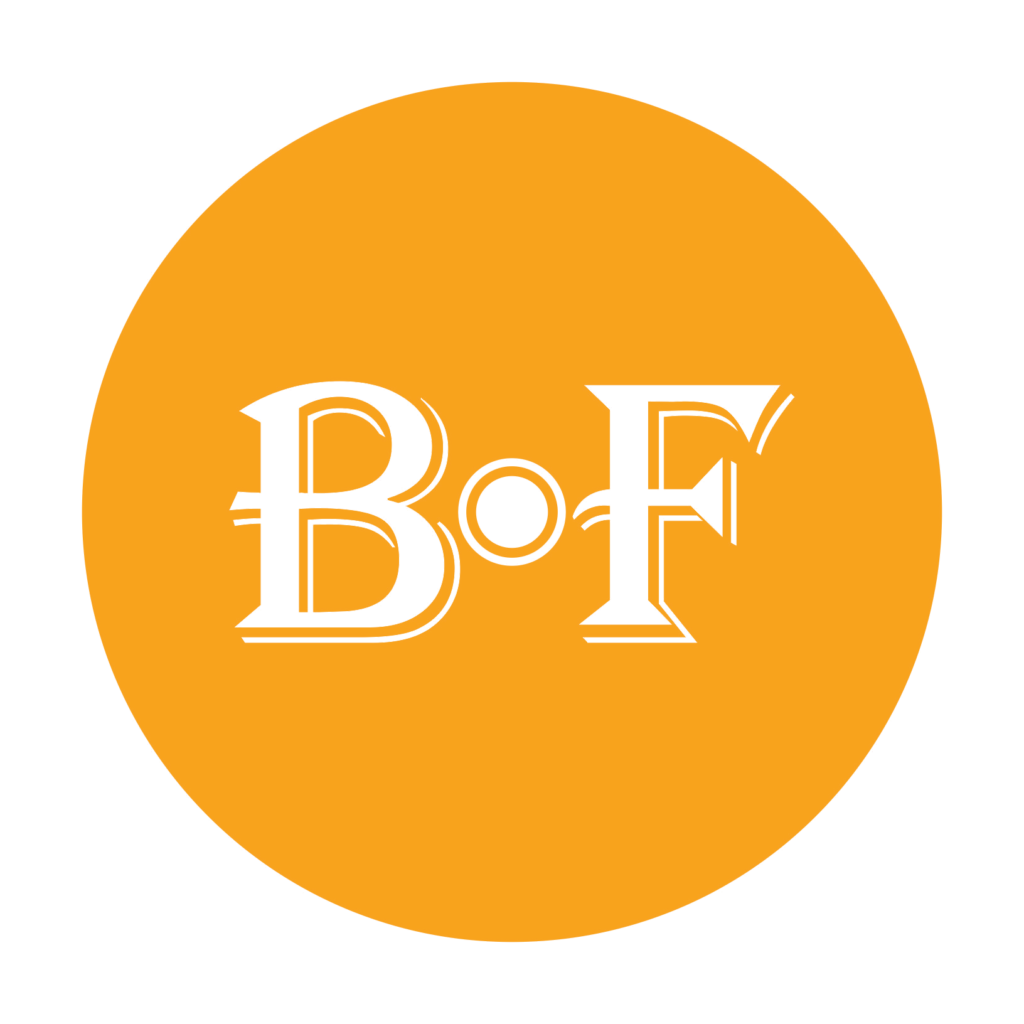
How to Sell on Fiverr as a Complete Beginner

Fiverr is an online platform that allows freelancers to sell their gigs (services) to clients, in exchange for payment. In this post, we will discuss how to sell on Fiverr as a complete beginner, how to withdraw your earnings and lots more.
What is Fiverr and How Does it Work?
Fiverr is an online marketplace where users can hire or render freelancing services. Clients can hire freelancers for as low as $5, depending on the difficulty and time needed to complete the work.
Fiverr was founded in 2010, and it has been helping people to outsource jobs to freelancers for over a decade now. With Fiverr, millions of sellers have earned a considerable amount of money right from their bedrooms.
What Services Can You Sell on Fiverr?
There are many freelancing services that you can sell on Fiverr. But here’s the thing.
You should only choose one, two or three aspects that you’re very good at, and focus only on them. A sensible client will not hire a freelancer that’s a jack of all trades.
- Content writing
- Copywriting
- Programming
- Graphics design
- Search engine optimization
- Email marketing
- Voice Over
- Web design
- WordPress services
- Web traffic generation
- Social media management
And lots more.
What Are the Requirements to Sell on Fiverr?
The requirements needed to sell on Fiverr are basic things you already have. Aside from being very knowledgeable in the service(s), you render, here are some other things you need.
- A valid phone number
- Professional email address
- Snap a clear picture of your face and save it on your device
- A bank account or online wallet (to receive payments)
How to Create an Account and start selling on Fiverr
If you have all the requirements, you should proceed with creating your Fiverr account.
-
Create your Fiverr seller account
- From your browser, visit the Fiverr homepage
- Press the “Join” button from the top-right menu
- On the next page, input your email address
- Choose a unique username and password
- Click on “Become a Seller”
- Read Fiverr’s rules and then press the “Continue” button
-
Fill out your Fiverr profile
- On the next page, provide your full name
- Upload a professional picture that clearly shows your face
- Describe your freelancing services
- Input your language skills and click on next
- Select your professional occupation
- On the next page, select between 2 – to 5 skills that you’re good at
- Provide your education details. This includes your university and college education
- If you have any certifications for your skills, ensure to mention it
- Press the “Continue” button
-
Finalize your registration
- On the next page, use the provided buttons to link your LinkedIn, Google or Facebook to your Fiverr profile. Note that this is optional
- Press the green “Continue” button
- On the next page, click on “Finish”
Congratulations, you’re now a registered freelancer on Fiverr.
Suggested For You: How to Sell on Amazon for Beginners – Step by step Guide
How to Create and Publish a Gig on Fiverr
After creating your Fiverr account, the next thing to do is the creation and publishing of your Fiverr gig. A gig is a service that you render, for example, graphics design.
- Create your Fiverr gig
After completing your profile, you will be automatically directed to the “New Gig” page. You can also tap on “Gigs” from the menu bar and click on “Create a New Gig”.
- Input a title for your new gig
- Select a category for your gig from a drop-down menu
- After selecting a category, you can also select a sub-category
- Input up to five tags for your gig and click on “Continue”
- On the next page, you can decide if you want to create a single or triple package (Basic, Standard and Premium)
- You can also input a name and set a delivery period for each package
- Indicate the number of revisions, upgrades and extras you want to offer for each package
- Input a price for each package and click the “continue” button
-
Publish your Fiverr gig
- On the next page, input a detailed description of your service
- You can also add frequently asked questions that your clients may want to ask
- Mention the details that you require from each buyer. For example, a business poster will require the address and contact details of the client’s company, etc
- Select the type of answer you want the client to give. You can choose a Text, Multiple Answer or Attached File option
- Add work samples and pictures to your gig. Note that this is optional
- Press the green “Publish” button
Your gig is now published. Whenever clients search for services that you offer or something similar, your gig will appear alongside the ones from other sellers.
How to Withdraw your Earnings and receive payment on Fiverr
If a client buys one of your gigs and you deliver the job to his/her satisfaction, you will be paid the agreed amount. The money will be paid to your Fiverr account and you can withdraw it to your local bank account or online wallet.
There are 5 different withdrawal methods available on Fiverr:
- PayPal
The minimum amount you can withdraw to Paypal is $1, and there are no withdrawal fees.
- Payoneer
You can only withdraw through Payoneer once every 24 hours. The maximum amount you can withdraw in a day is USD 5,000.
Note that currency conversion rates will apply, depending on your country of residence.
- Bank Transfer
The minimum amount you can cash out on Fiverr with a bank transfer is $20. A withdrawal fee of $3 applies to each withdrawal.
- Direct Deposit
This option is only available to Fiverr sellers in the United States. The minimum amount you can withdraw is $10, and a withdrawal fee of $1 applies.
- Fiverr Revenue Card
Note that this option is available in all countries, except Russia and India. The minimum amount you can withdraw through the Fiverr Revenue Card is $30.
A withdrawal fee of $3 applies to each withdrawal.
How much does it cost to sell on Fiverr?
Note that the fees above are only withdrawal fees, and they are not charged by Fiverr. They are charged by the financial bodies through which you want to process your payment.
Fiverr charges a fee of 20% on any payment that sellers receive from clients. This includes tips as well. Although 20% could seem a little too much, you should also consider some things.
Running a 24/7 website like Fiverr will cost millions and probably billions of dollars. Also, a lot of money is spent on advertisements to attract clients that will hire sellers and freelancers like you.
The Bottom Line
Now you have everything you need to create a Fiverr account. Mind you, the competition will be tough at first since many sellers like you are already on the platform.
Also, ensure you only render services that you are very good at. If you have the right skills and good determination, you can generate a steady income from your Fiverr gigs.
Click here to start selling on Fiverr as a complete beginner.